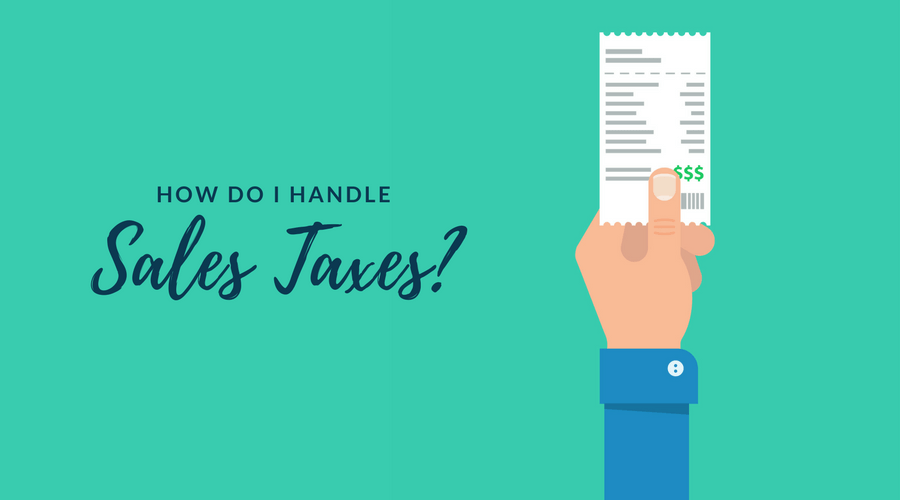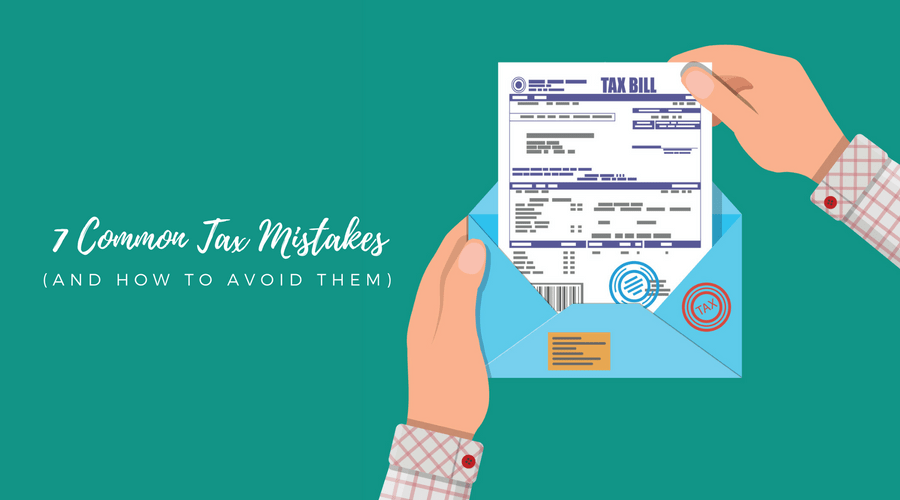What is Backup Withholding?
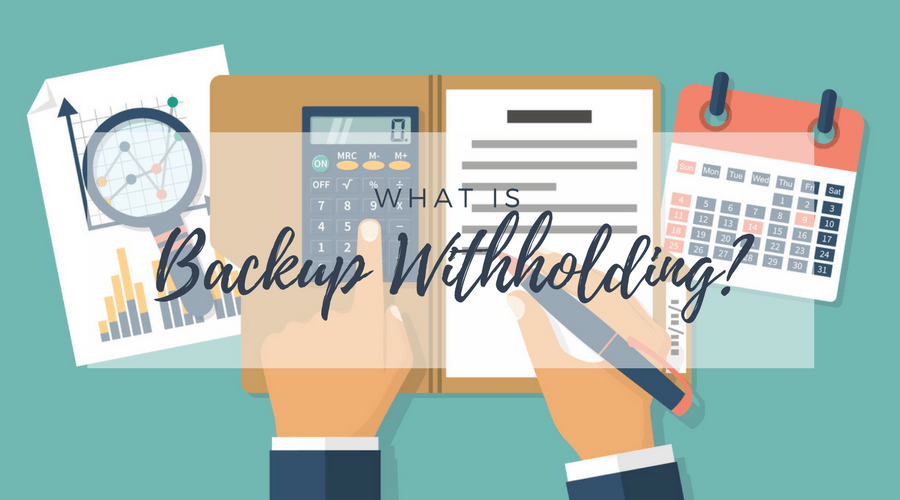
Originally Posted: August 29, 2017
Last Updated: January 24,2018
Backup withholding requires the payer to withhold taxes from income that’s not usually subject to withholding. For example, you may have to withhold tax from an independent contractor and report it on their Form 1099-MISC.
Backup withholding is a flat rate of 24% as of tax year 2018, and you’ll report it on Form 945.
When Does Backup Withholding Apply?
An independent contractor must give you their taxpayer identification number (TIN) for any work they do for you. If you provide them with Form W-9, they can easily give you their TIN.
There are several reasons you might have to begin backup withholding:
- The contractor refuses or neglects to provide their TIN;
- The IRS notifies you that the contractor’s TIN was incorrect;
- The IRS notifies you to start withholding on any interest or dividends because of underreported earnings; or
- The contractor failed to certify that they’re no longer subject to backup withholding.
How Should I Begin Backup Withholding?
If the TIN is incorrect, the IRS will send you a CP2100 or CP2100A notice with a list of incorrect names and TIN for your submitted Forms 1099.
If you didn’t file a 1099 with the TIN in question, the notice could have been sent because of an SSA records update, an error in the information you submitted, or an IRS processing error. Correct and update your records, but don’t begin backup withholding, if necessary.
If you received a notice for a missing TIN or a TIN you have on file, begin backup withholding within 30 business days. Stop withholding within 30 business days of receiving the contractor’s correct TIN or TIN validation.
A Missing TIN
If the notice tells you there’s a missing TIN, start withholding immediately (if you haven’t already) and continue withholding until you receive the contractor’s TIN. You must make three requests for their TIN: an initial request, a first annual request, and a second annual request.
The contractor should provide their TIN when you first pay them, but if they don’t, make the first annual request for their TIN by December 31 of the year your relationship begins (if it begins before December) or by January 31 of the next year (if the relationship begins during December).
If they still don’t give you their TIN, make a second annual request by December 31 of the year after your relationship begins.
An Incorrect TIN
If the IRS notice tells you there’s an incorrect TIN, you’ll send the contractor the appropriate “B” notice.
If you have to send a “B” notice to the contractor, you must send the first notice and a W-9 within 15 days of the date on the IRS notice or the date you received the IRS notice, whichever is later. Make sure you clearly mark the outside of the envelope with “Important Tax Information” or “Important Tax Return Document Enclosed.”
If the contractor returns the W-9 with the information you had on record, keep the W-9 to show that the contractor verified the name and TIN combination and don’t begin withholding.
You’ll send a second “B” notice if you receive a second notice from the IRS within three years. The second notice instructs the contractor to contact the IRS and Social Security Administration (SSA) to obtain the correct name and TIN combination and doesn’t include a W-9. After the second notice, you’ll receive validation that the name and TIN are correct from the IRS/SSA.
If you receive two notices from the IRS within the same calendar year, only send the first “B” notice.
If you receive a notice for a contractor you no longer do business with, you’ll still send the contractor a “B” notice. The IRS requires you to track accounts for three years after the first notice.