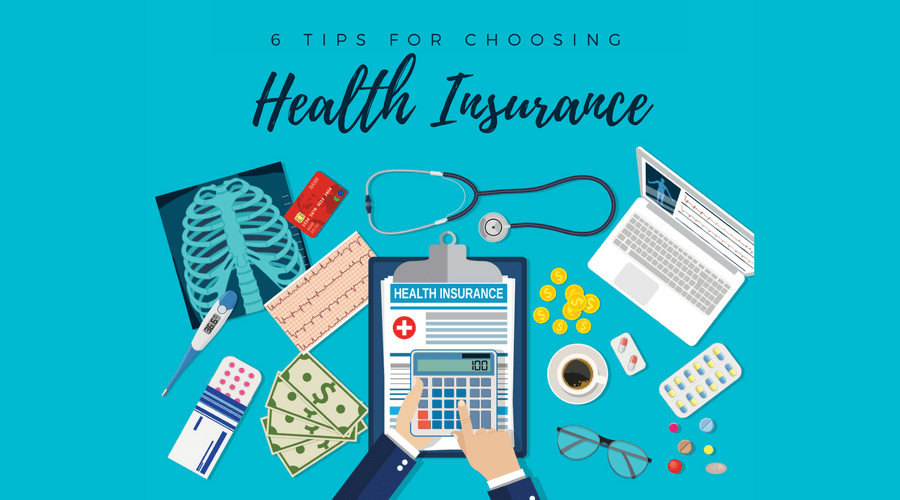Should You Let Your Employees Work from Home? [Infographic]

Working from home, also known as telecommuting or working remotely, allows your staff to perform their jobs from outside the office. They might truly work out of their house, or they might spend time at a local coffee shop or in a nearby co-working environment.
The decision of whether to allow your employees to work from home comes down to what works best for your company. If your business relies on your workers’ meeting with customers, vendors, or one another face-to-face, remote jobs probably won’t work for you. On the other hand, if your personnel can complete their tasks from virtually anywhere, you’ll need to weigh the pros and cons to determine if it’s right for you.
Benefits of offering telecommuting
Many people want the ability to work from home, so it’s likely beneficial to your team. But, it can also benefit your small business.
- Expand your talent pool – With remote workers, you’re no longer restricted by your location. Instead, you can hire the best person for the job, no matter where they live. Read also: 6 Tips for Hiring Remote Employees
- Improve employee retention – Working from home can often reduce your personnel’s stress levels because they can have a better work-life balance by having more control over their schedules. Furthermore, remote staff members are 24 percent more likely to feel happy at their jobs. Both reduced stress and happiness at work can increase loyalty in your small business.
- Save money – If your team works from home, you can save money on overhead because you don’t have to pay utilities or rent for office space. You may not even have to provide furniture or office supplies. And, if you implement a “bring your own device” policy, you can save money on computers and other equipment.
- Increase productivity –According to a Stanford University study, people who work from home are 13 percent more productive than their in-office counterparts. This may be because workers have more control over their work environment, can work longer each day because they don’t have to commute, or tend not to take as much sick time.
Challenges of letting your staff work from home
Unfortunately, there are also some downsides to keep in mind when considering whether to allow your employees to telecommute.
- Trust issues – If you don’t trust your team, you might worry that they’re not actually working when they claim to be – instead, they might be bingeing Netflix or doing their laundry. Set clear goals and communication standards to help mitigate any trust issues.
- Miscommunication – When you’re not face-to-face with someone, it can be easy to misunderstand things. If you’re sending emails or instant messages (IM), the person can’t read your tone and might not understand what you’re really trying to say. Try to set up regular meetups to avoid any miscommunication.
- Cohesive culture – If only a handful of your staff members work from home, they might feel left out because they can’t run into people in the breakroom. If your entire company works from home, it can be difficult to build relationships with people they only IM with or video chat with once a week. To help build relationships, create a strong remote culture. Learn more about building a strong culture when your team works from home.
6 tips for implementing a work-from-home policy
If you choose to allow your employees to work from home, there are things you can do to make the process successful.
- Start small. If you’re unsure whether telecommuting will work well for your company, start by letting your personnel work from home once a week or a few days a month. That will allow you to test your processes and see if it’s possible to hire fully remote workers.
- Encourage remote staff members to come into the office occasionally. If only a few people work from home, their coming into the office regularly can help them build relationships with their coworkers and feel like part of the team.
- Schedule regular meetups. If everyone works from home, try to get together in person at least once a year. This will allow you to build trust through team building activities, set goals, and build a strong culture.
- Discuss expectations upfront. To ensure your workforce isn’t doing personal activities when they’re claiming to be at work, set clear goals. Make sure everyone knows when they should be working and when deliverables are due.
- Establish communication protocols. Discuss when and how you expect each telecommuter to check-in. For example, you might set up a video chat every Wednesday to talk about what they’ve accomplished and what’s next on their agenda. You might also let them know if you expect them to answer emails within a certain timeframe during the workday. Read also: 4 Tips for Managing Remote Employees Efficiently
- Take advantage of technology. Having the right technology is essential for ensuring your remote staff are productive, accessible, and connected. You might use project management tools like Asana. If you want to track when your remote employees are working, consider an online time clock, like Workful.