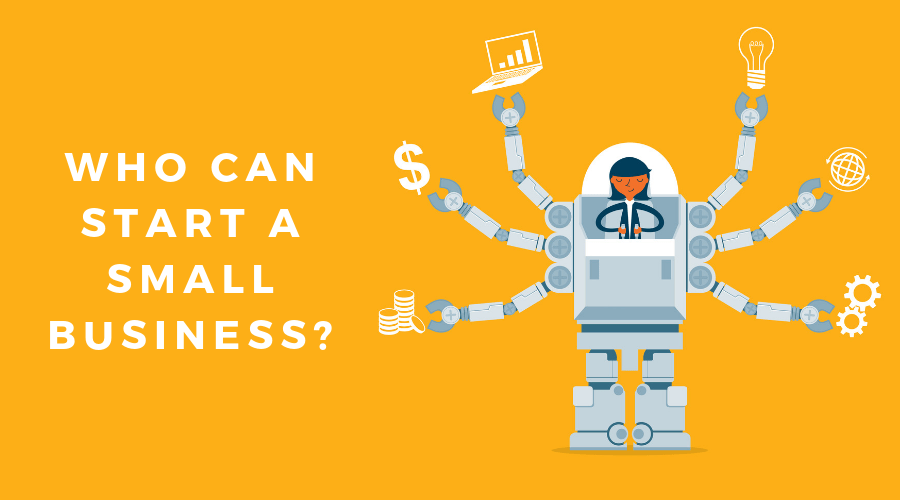7 Easy Tips for Creating (and Remembering) Strong Passwords

Almost everything is online now, so you need a lot of passwords. And, every website has different criteria, making it difficult for you to remember each one. Creating strong passwords will keep your information safe and prevent someone from breaking into your accounts. Follow these seven tips to help you create and remember your passwords.
1. Combine letters, numbers, and symbols
Using a mix of letters, numbers, and symbols makes your passwords more complicated, which can make them more difficult for hackers to figure out.
2. Use both uppercase and lowercase letters
Like mixing up letters, numbers, and symbols, using both uppercase and lowercase letters make your passwords more complicated. Instead of capitalizing the beginning of each new word, capitalize random letters throughout your password.
3. Replace letters with numbers and symbols
When you include a word in your password, consider changing one of the letters to a symbol. For example, instead of typing “cat,” try “c@t.”
4. Create long passwords
Hackers aren’t guessing passwords one at a time; they’re running programs that continually run through options until they figure yours out. Longer passwords (12 or more characters) take more time to crack.
5. Avoid names, places, and common words
Hackers will start with most-used password options, which include names, places, and frequently used words.
6. Use passphrases
Using phrases instead of words can make your passwords even more challenging to crack. You can take a sentence that’s personal and memorable, abbreviate it, and add symbols and numbers. A great way to shorten it is to use only the first letter of each word.
You can also take several random, unrelated words and put them together, replacing some of the letters with symbols and numbers.
7. Choose something easy to type
Sometimes, it can be difficult to remember your passwords. So, instead of creating a password that’s easy to remember, create a password that’s easy to type because it will get stuck in your muscle memory faster.
Tips for protecting your passwords
Once you’ve created strong passwords, keep them safe by following these four tips:
- Don’t write your passwords down
- Never use the same password on multiple sites
- Use an online password manager like LastPass, Dashlane, or 1Password
- Implement multi-factor authentication (MFA) and receive a code by email or text before signing in
Read also: Make Cyber Security a Priority This Year