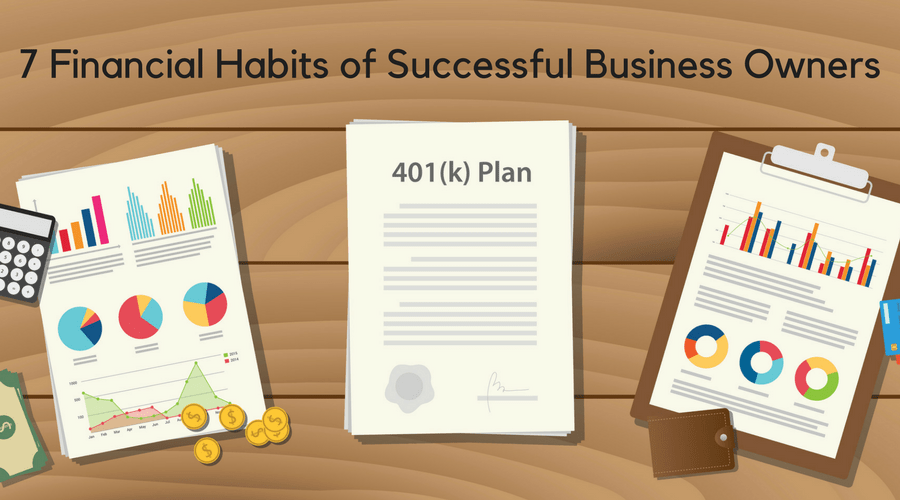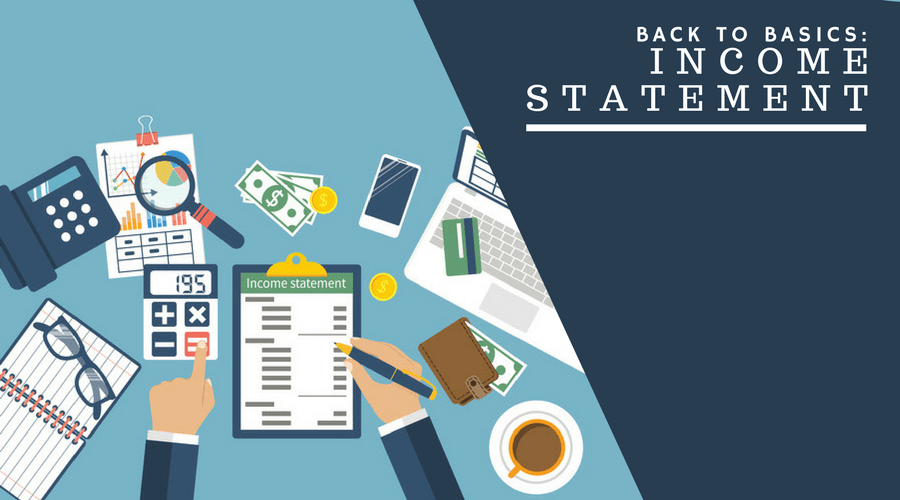6 Tips for Keeping Your Expenses Organized
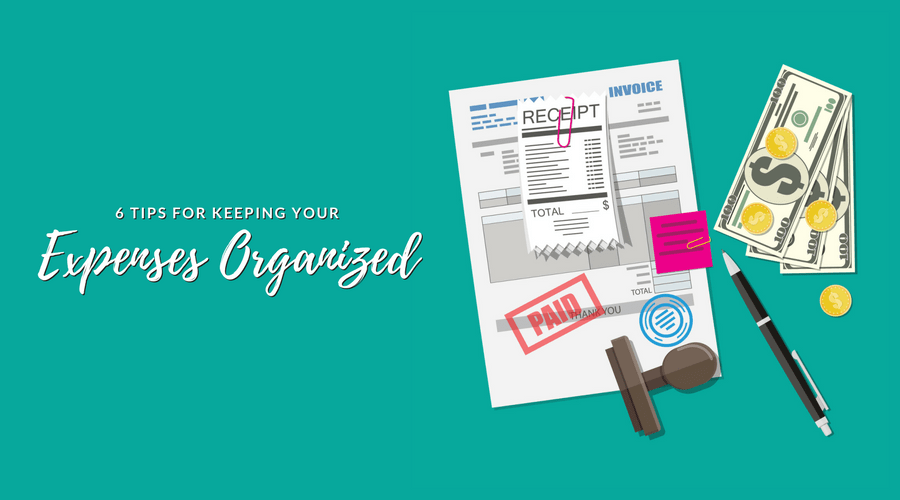
It’s essential to keep track of your expenses, so you know exactly how much your company is spending and what you’re spending your money on. By organizing your invoices, bills, and receipts by type, department, and age, you’ll be able to make better purchasing decisions and be better prepared for tax season.
1. Keep every invoice and bill
Don’t throw away your invoices, bills, or credit card statements. When you get one, note the amount and date due on your calendar, then file it away. If there’s ever a question about what the invoice or bill was for, you’ll be able to find it and review it easily.
2. Organize by due date
When you first get invoices or bills, file them in chronological order by due date. This will ensure that you’re paying your bills on time because you can just check the due date on the next bill, instead of having to go through every single one.
3. Create a spreadsheet or use software
Keeping track of your expenses is just as important as keeping the documentation. You can easily create a spreadsheet or use an online program to track each expense. You’ll be able to see how much your business is spending each month to make sure you’re staying within your budget.
Read also: How to Set a Budget for Your Business
4. Keep every receipt
You should also keep a copy of every receipt. The IRS only requires you to keep receipts if the expense was $75 or more, but it’s better to be safe than sorry. Keeping your receipts will help you make your case if the IRS ever audits your company.
5. Make notes on your receipts
Before you file your receipts away, make a note on them that states what the business purpose was. You’ll probably remember why you bought ink or a printer, but it’s harder to remember why you’re considering dinner a business expense. In the case of a meal, write down who was with you and what business you discussed during dinner.
Read also: 4 Tax Deductions You Don’t Want to Miss
6. Scan your receipts
After you’ve made a note on your receipt, scan it and save it on your computer. The IRS expects you to keep expense documentation for six years, and the ink on your receipts will probably fade a lot in that timeframe. Thankfully, the IRS accepts electronic copies. It’s a good idea to keep a paper copy of each as a backup.
If your employees ever incur business expenses, ask them to turn in an electronic copy of their receipts, too. Online programs, like Workful, make this process easy for you and your team. Your workers can submit their receipts, and you can approve the expense in seconds.
Read also: 5 Ways Digital Expense Management Benefits Small Business